When you click on a member’s SSN listed on the Work List screen and that member's Work Item Type is "Unused Sick Leave" (highlighted by the box), EDX redirects you to the Unused Sick Leave Request screen. PERS uses the information on the page to verify the amount of unused sick leave the employee had when he or she terminated or when completing a Data Verification Request.
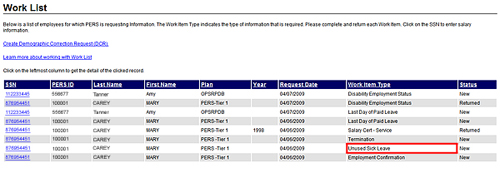
Important: If the Data Verification Request check box (shown circled) is checked, enter all unused and transferred sick leave hours accrued by the employee or transferred by another employer on or before the date indicated by the Data Verification Request Effective Date.
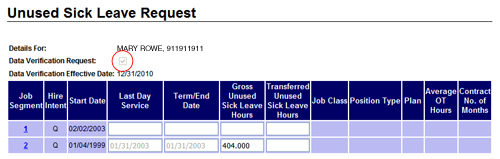
1 | Access the Work List screen following the instructions under "Accessing the Work List." |
2 | Click on the SSN (highlighted by the box) of a member associated with “Unused Sick Leave” shown in the Work Item Type column.
|
3 | In the Gross Unused Sick Leave Hours and Transferred Unused Sick Leave Hours text boxes (highlighted by the box), type the number of unused sick leave hours the employee has accrued and/or transferred. If you are an employer that does not participate in the sick leave program, type 0 in the text boxes.
Note: If you do not type any information into the Gross Unused Sick Leave and Transferred Unused Sick Leave Hours text boxes, you must to type an explanation into the Comments text box.
|
4 | Click the Save button to submit the verification to PERS, or click the Cancel button to exit without saving.
If you clicked the Save button, a confirmation box appears to tell you the form has been submitted to PERS for review. The item is also removed from the Work List.
|