The following illustration shows the Employee Employment History Details screen for all job segments for an active employee throughout all years of employment.
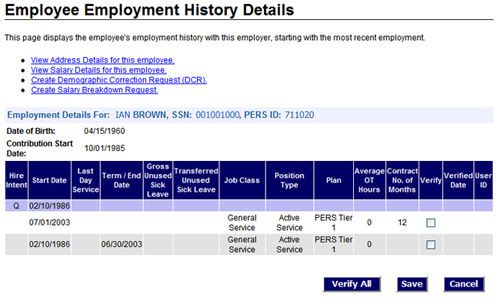
The following illustration shows the Employee Employment History Details screen for all job segments throughout all years of employment for a retiree who has been hired to work part-time.
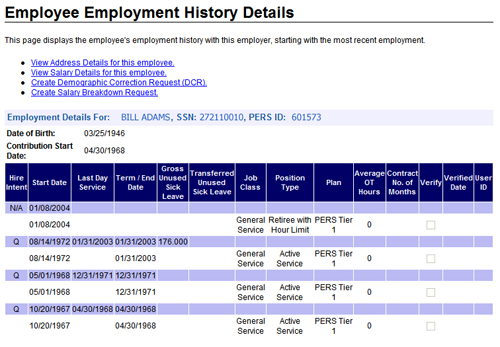
The Hire Intent column indicates an employer’s hiring intention for the employee with respect to a PERS-qualifying position. The table below describes the different codes that can appear in the column and their meaning.
|
Code |
Description |
|
Q |
Qualifying Hire Intent—The employer expects the employee will work more than 600 hours in a calendar year. |
|
NQ |
Non-Qualifying Hire Intent—The employer expects the employee will work fewer than 600 hours in a calendar year. |
|
N/A |
The Hire Intent—N/A (Not Applicable) if a PERS retiree is hired for employment, because retirees have already qualified for a pension. |
An employment can have one or more position segments that include Last Day Service, Unused Sick Leave, PERS Job Class, Position Type, Plan, Average OT Hours, and Contract No. of Months, as applicable. Each position will have a unique Start Date and End Date. Each highlighted row indicates a new position segment.
|
1 |
Select the check box under the Verify column for each position segment you have verified. (Note: The check box is grayed out if the individual is retired.) If all position segments are accurate, click the Verify All button to auto-select all the check boxes. |
|
|
2 |
Click the Save button to save the verification, or click the Cancel button to exit without saving. If you clicked the Save button, a confirmation box appears to inform you the salary verification has been saved.
|
|
Completing an Employer Data Verification Request