The help file consists of an interface containing frames, option buttons, and toolbar.
The interface contains two frames: a navigation (left) frame and topic (right) frame.
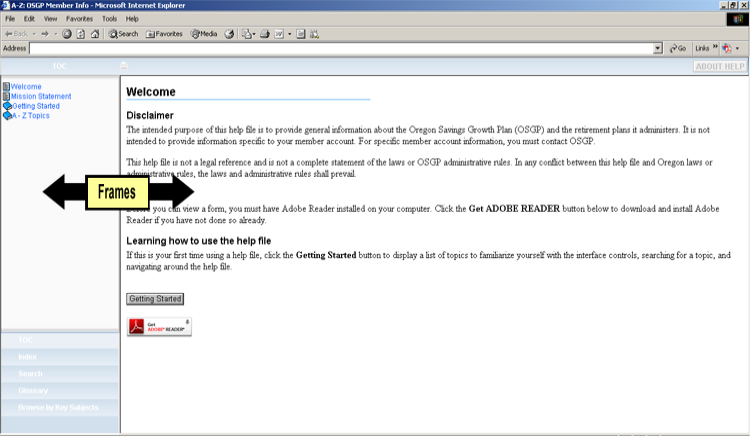
The navigation frame displays the table of contents (TOC), index, search text box and results, glossary terms and definitions, or browse sequences depending on the option you select.
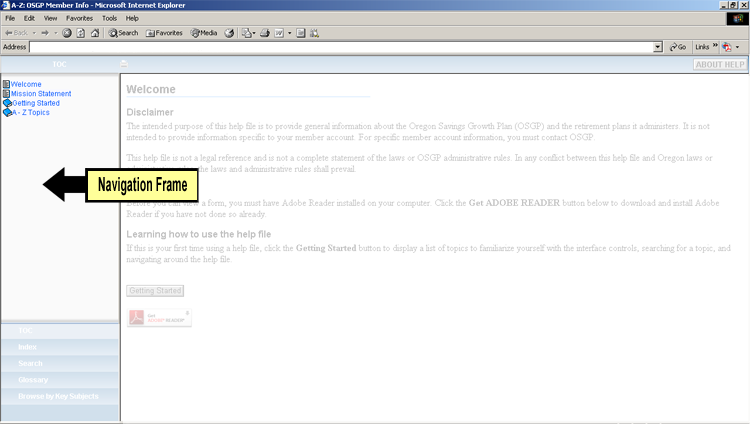
The topic frame displays the help file information, forms, and Web pages.
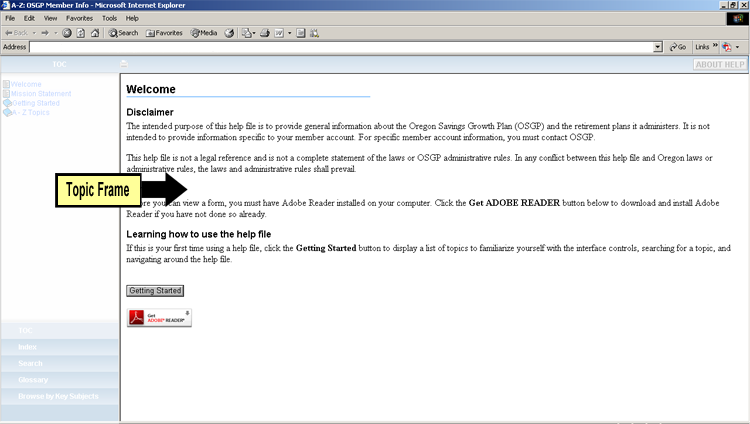
You can resize the navigation and topic frames by clicking on the border separating the two frames and dragging it until one of the frames is the size you want. You can also resize the entire help file by dragging any edge or corner of the help file. The mouse cursor changes to an arrow to indicate the direction the help file will be resized. You can also resize the length of the navigation frame to display more items in the frame by dragging the border just above the option buttons.